 File Archive
File Archive File Archive
File ArchiveIf your browser displays the contents of a file instead of asking you to save it, selecting File+Save in the browser's menu should do the trick, or set it to save to disk before you click the link. Also, right-clicking a link with Netscape brings up a handy menu where you can choose "Save this link as..."
Note that the emulators themselves are normally only available on the emulators page.
DOS/Windows users: Note that many files in this section have long file names (often very long file names). DOS + Windows 3.11 or older will not preserve these names.
Feel free to mail me or upload stuff that I can add to this section.
Most of the software archive (i.e. all games) is arranged in directories according to the publisher. Here are some of the most volumous and popular ones, followed by the directories catering for more specific needs:
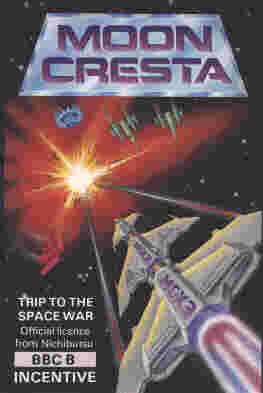 The archived software is usually contained in a standard "archive format",
invented by Wouter Scholten. The format is quite simple and general, but
is not supported by any existing emulators. Wouter's bbcim program can
be used to convert these archives to many other formats. Furthermore, Tom
Seddon's emulator comes with more conversion utilities. For further format
descriptions and instructions, check out the FAQ and the
documentation section.
The archived software is usually contained in a standard "archive format",
invented by Wouter Scholten. The format is quite simple and general, but
is not supported by any existing emulators. Wouter's bbcim program can
be used to convert these archives to many other formats. Furthermore, Tom
Seddon's emulator comes with more conversion utilities. For further format
descriptions and instructions, check out the FAQ and the
documentation section.
Some archived software is stored as zipped disk images. This is to preserve special disk information, like the volume label, data tracks not linked to files, etc.
Note that you have to uncompress ZIP files with WinZIP, UNZIP or a similar utility to be able to access the archived files.
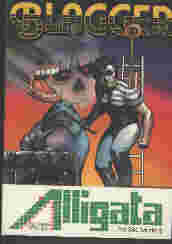 If a ZIP
file contains a *.TXT file or a README file, read it - it usually contains
special instructions on how to get the game running. Some contain instructions
on how to play the game as well.
If a ZIP
file contains a *.TXT file or a README file, read it - it usually contains
special instructions on how to get the game running. Some contain instructions
on how to play the game as well.
The archive might contain several versions of a game/program. Versions should not be confused with sequels. A sequel looks like "BugEyes2", an "official" version release looks like "Snapper-V2" or "Snooker-83", while a slightly different version can look like "Psycastria-2". I.e. dashes in the archive file name are quite significant. Also, hacked versions might be given the postfixes "-cheat" or "-hack".
The postfix "-disk" means that the ZIP file contains a disk image, rather than distinct BBC files. This means I've not been able to successfully "unpack" the disk image.
An archived ZIP with the postfix "-tape" in its name is a tape version. Often, this is a signal that the archive contains conflicting file names which cannot be put in a disk image, or that loaders use LOAD"", CHAIN"" or plain *RUN to load the next parts. If you are successful in making such an archive run on an emulator, let me know (it's not neccessarily hard, I just don't have the time).
Similarly, the postfixes "-Master" and "-Electron" should be quite self-explanatory.
Note that a few distinct games share the same name, but reside in different directories. Take care so that you don't overwrite one such game with the other.
Do you have instructions or any other documentation related to a game (solutions, hints, cheats)? Send them to Mark Usher who has volunteered to organize game instructions for the archive! Some info can already be found in the documentation section.
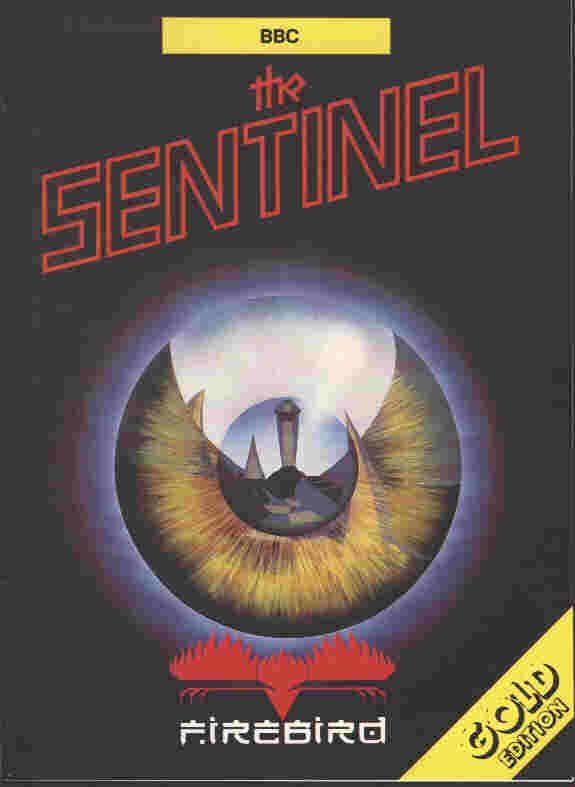 Enter the Watford disk image archive! [ HTTP
| FTP | index
]
Enter the Watford disk image archive! [ HTTP
| FTP | index
]
Special credit is given to Henrik Rostoft for collecting and organizing
most of the software available here. His collection consists
of the disk images available in the "disk/watford"
directory, and each disk has an easy-to-use, working menu.
Most of the collection of DFS disk images that was provided here at "The BBC Lives!" has been removed because most images contained games still copyrighted (and sold) by Superior Software.
Diskette images are simple dumps of BBC diskettes, which can be either
single sided (SS) or double sided (DS). BeebEm assumes by
default that the image is DS, and that its name is "discims/elite".
To change this, set the BeebDiscLoad environment variable accordingly,
e.g. (for a DOS window in Windows 95): set BeebDiscLoad=S:80:pascal.ssd.
This applies only to the current DOS window, so you must run BeebWin
from the same window. Because of this feature in BeebEm, I no longer provide
redundant DS images. (It doesn't work with older versions of Windows, though.)
In the ZIP files below, .SSD are single-sided images, .DSD are double sided.
Images are usually single-sided.
Disk images
come from different sources, so some pieces of software might appear on
more than one disk.
Another user reports: "Some ROMs need patching to circumvent software protection that stops them running in sideways RAM, eg, ADI (1.20), HELP(1.2), ADT (1.75). ADT has proved to be a most useful ROM, ACP (1.04) does in fact run on my Master!"
The ROM files copyrighted by Computer Concepts and Superior Software have been withdrawn from the archive page, and from the ftp site, at a request of the copyright owners'.
The Acorn ROM section is back online. Go to this section in the FAQ to see which ones you are most likely to need for use with emulators.
I have been asked by Acorn to remove these ROMs from my pages and public archive. They are, however, of course floating around the net, and don't see why I shouldn't help you locating them.
Here are some known resources (please let me know if you discover others, or if any of these don't work):
The OS 1.2 ROM and BASIC 2 ROM can be extracted from Acorn's !65Host emulator, found on the Risc OS 3.1 Support Disk 2. (You'll need nspark to access the files in the archive.) riproms.c (by Darren Salt) is supposed to extract the ROMs, but there is a problem in that the OS 1.2 ROM image in that file uses certain 65C02 instructions, which are not supported by most emulators. A fixed version which patches the OS ROM file is now available!Robert de Bath has made an alternative ROM ripper/patcher.
"Sammy" sent me yet another alternative, which extracts the ROMs directly from the APP2.ARC archive file!
The !RunImage file of !65Host has three parts:
Apart from providing the above links and information, I can't do more towards helping you with the ROMs. Sorry. Also, note that Acorn's ReadMe (dead link) implies that you're not allowed to use the ROMs for emulation on non-Acorn systems.
Mark de Weger browsed through his volumuous collection of Beeb magazines,
and sent me a list of games not currently in the archive, based on the
ads and reviews he found. He characterized the archive as "f*ing complete!"
Anyway, I have now merged this list into the request list.
David Moore is composing a list of commercially released BBC games, and this can
be found on the documentation page. Of course any game
listed there, that is not already in the archive, would be greatly appreciated.